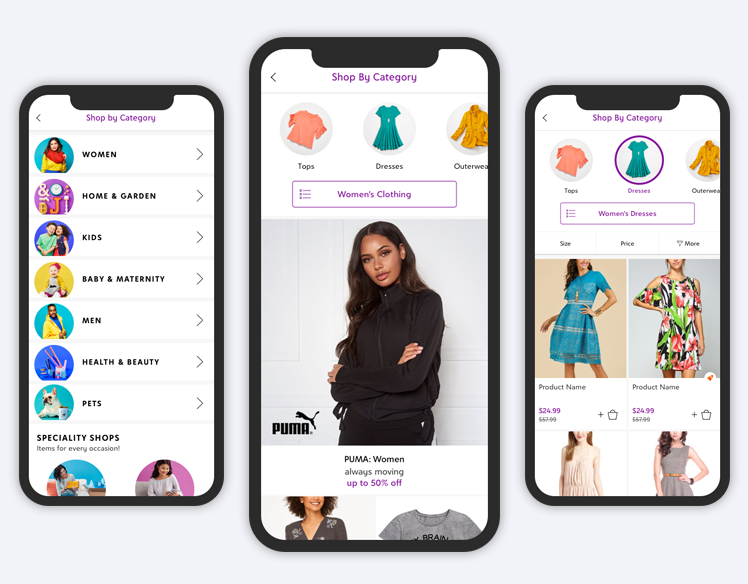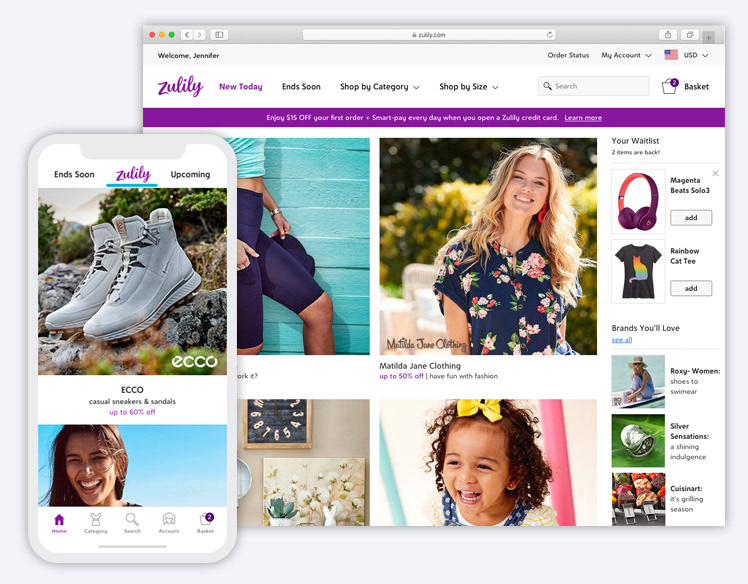enterprise ux
UX Direction and Support: tools for Zulily employees and vendors
In addition to customer-facing work, half of my team designed tools that hundreds of employees and vendors use every day. We supported many teams including merchandising, studio, creative, vendor operations, fulfillment and our vendors. Although I can't share design details, see below for a small sampling of the work we did to streamline workflows, empower vendors and ultimately save Zulily business dollars by helping teams do their jobs more efficiently and accurately.
A 10,000-foot view of a very small sampling of enterprise work from the 4 phenomenal E-UX designers on my team. Because the tools are proprietary, certain information has also been blurred.
the how
Designing for complex enterprise tools takes time. Time to understand workflows, current user pain points, information architecture, system architecture/limitations, dependencies on other tools/components and more. And all of this needs to happen before starting any "design" work. Well, in an ideal world, that is!
We didn't always have time for a discovery phase, but inevitably the projects that had more time built in for gaining a solid understanding of the problem space resulted in higher adoption rates and rave reviews from users. Not surprising if you are a UX person, but we were constantly coming up against the misconception that UX design equals...wireframes.
Here are some of the ways we tackled projects on the enterprise side of the team:
Stakeholder and SME interviews
Observational interviews/job shadows: recorded sessions, transcriptions and summaries
White board sessions with Product and Engineering
Current state audit
Competitive analysis
User flow diagrams
Use case scenario definition
Information architecture diagrams
User testing (online, unmoderated)
Prototyping
Detailed interaction and design specs
And yes, wireframes and high-fidelity designs too!
the team
Jennifer French, Aaron Calzado, Joanne Shin and Daniel Aldridge